Frequently Asked Questions
23. 6. 2021

A: All instructions (we call them „Build Guide“) are online, link for viewing them can be found in the product description on e-shop or in the .pdf document you can find in your downloaded .zip file. All Build Guides are updated regularly, changes may appear. You can see all Build Guides even before product purchase.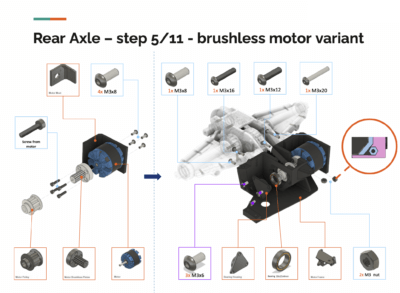
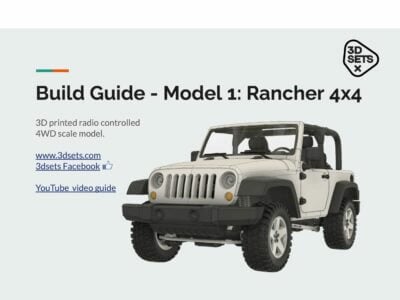
A: Yes, our models can be fully radio controlled and have controlled forward/reverse control and steering, you can use any RC transmitter/receiver.
A: We recommend PLA for most parts of the model. We have the best experience with Fillamentum PLA or Prusament PLA premium printing materials. Most parts do not matter the filament quality, but some parts may be very sensitive – for example, the gearbox gears, motor pinion, and differential gears.
• Tested material for the gearbox gears is PLA, as it is very rigid (PET may be surprisingly fragile!). Just use some high-quality PLA – you can test it by flexing the end of the filament on your spools and you will see which one is fragile. The top option for extra durable gears is the Prusament PC Blend.
• For motor pinion, you should use ABS or CPE, as the PLA is can melt due to the heat from the motor shaft and PET is too flexible (pinion will slip from the shaft).
• For differential gears please use PLA, as it is rigid enough for this purpose.
• We have the best experience with PLA for the cardan joints.
A: There is nothing special, we use the following settings:
• for Body parts: Infill 20%
• for Gears, Shafts, Axles, Arms: Infill 100%
• for Seats: infill 10%
• recommended layer height: 0.10 – 0.2 mm
• printer nozzle: standard 0.4 mm
• printing supports – off (supports are included in .stl)
You can find a detailed setup by opening .3mf files in PrusaSlicer.
A: You will need just the following:
• FDM (filament) 3D printer. Most models require 20x20x20 cm volume, some are compatible with Prusa Mini (18x18x18 cm)
• Printing Filament (mostly PLA)
• Fasteners (full list in the Build Guide)
• RC equipment (transmitter, receiver, motor and controller, steering servo, battery)
• Set of rubber tires
• Set of springs with shock absorbers
• basic tools (knife, screwdrivers, etc.)
• soldering equipment – electronic parts need some basic soldering (connectors to wire ends)
A: Virtually any FDM-based printer! We recommend using the Prusa MK2/3 3D printers, however, our kits are designed for all common “FDM” printers, which use plastic filaments as the printing material. The Minimum required print area dimensions are 200 x 200 x 200 mm. You can print on “delta” printers too, you will need a cylindrical print area of at least 230 x 180 mm. Exact requirements are specified in the product description.
A: Sure! Next to the predefined printing bed sets, you will get all individual parts in .stl format, so you can manage to print as you wish.
A: Absolutely no! Parts that need printing supports have supports made by us already. These parts/supports are verified so you don’t have to worry about support settings.
A: Unfortunately, some parts are too large and require a bed size of 200 x 200 mm (or 180 x1 80) so they cannot be printed on smaller beds.
A: For the smallest operational clearances, only minimum enlargement of the holes is set. If you are not able to calibrate your 3D printer properly, try to carefully grind the parts or use the hammer when inserting the bearing in its place. When using a hammer always keep caution!
A: To construct the model is needed any bearings having these parameters:
• outer diameter 15 mm
• inner diameter 10 mm
• bearing width 4 mm.
They are commonly sold as “6700ZZ bearing” and you will need the amount specified in the Build Guide.
A: In this specific case, we recommend buying tires because their characteristics are significantly better than 3D printed tires and the price of the purchased tires is comparable or cheaper than the price for the flexible filament consumed to print them.
A: At first, please try to clean the print pad properly. If you use Prusa MK2/2.5/3, use the IPA (isopropyl alcohol) for cleaning. If a specific part still does not adhere to the pad, then use the file for the Prusa Slicer with saved parts, delete the specific part and print it separately with the “brim” setting activated.